Hans and Umbach recently had a huge breakthrough that they wanted to share with you. A few weeks ago they built the Monski Pong example from Tom Igoe’s Making Things Talk book, substituting a few potentiometers for the arms of their non-existent Monski monkey (and non-existent flex sensors). They learned a lot in the process, but the boys have become increasingly concerned that they haven’t done enough work with front-facing interactions.
Stuffing a few wires into a breadboard is great for proof-of-concept work, but it brings with it a delicate and fussy interaction environment that lacks robustness and aesthetics. In the last week they’ve refocused their efforts on interactive input methods, rather than raw electronics, taking apart a Super Nintendo controller and interfacing a Nintendo Wii Nunchuk in the process.
This got them thinking. “If we can access the accelerometers of the Wii Nunchuk as an input source, can we use them to play our Pong game?” The answer is yes, and the boys want to show you how they did it.
First up, you’ll need a Nintendo Wii Nunchuk. These things are sweet, as they carry both an X and Y axis accelerometer (as well as a couple of buttons) for less than $20. Hans hasn’t found any libraries yet that interface with the analog control up top, but these other inputs have been more than enough to keep Umbach busy.
You need access to the wires and pins inside the controller, but it would be an awful shame to cut that beautiful cable. Lucky for us, Tod Kurt has created the WiiChuck adapter, a simple tiny PCB that takes the pins from the Nunchuk plug and breaks them out into a standard 4-pin header. You can get a WiiChuck adapter at SparkFun for a measly $3.
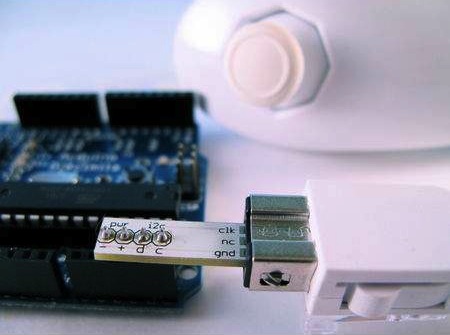
The adapter doesn’t come with the pins to plug them into your Arduino, though, so you’ll want to get a row of break-away headers so you can cut off a 4-pin header for yourself. You need to solder those pins into place, so now you’re also in the market for a soldering iron and some solder as well. And some wire cutters for separating those break-away headers from their kin. Yeah, it takes quite a bit of stuff to get started. We’re lucky to have Umbach on our team, who carries with himself a bandolier full of tools and electronics wherever he goes.
The whole point of the WiiChuck adapter is to be able to plug your Nunchuk into your Arduino, so you can do magic stuff like communicate serially with your computer, or control other things plugged into your Arduino. When it comes to writing code and working with the software side, Tod Kurt put together a WiiChuck library that makes it pretty easy to interface between the Arduino and the Nunchuk without doing everything yourself. If you download the WiiChuck Demo zip file, you’ll get the library of functions for connecting to the Nunchuk, as well as a demo that shows it all (hopefully) working.
The demo is great and all, but the boys wanted to make it do something. They had recently built the pong example from Tom Igoe’s book, and were interested in controlling the paddles with the accelerometer inside the Nunchuk. There are two pieces of software at work here. The first is the Pong game itself, written in Processing, that accepts incoming serial data and moves the paddles based on that. The second is the sensor reader, written in Arduino, that takes incoming sensor data from the Arduino and converts it into a format that the Pong game understands.
To get it all to work, Hans made some changes to the Arduino sensor reader example, blending it with the code from the WiiChuck demo. That way, the Arduino would pull down and translate input from the Nunchuk’s accelerometers (and buttons) into a format compatible with the Pong game. The game itself required minimal modification, only modifying the minimum and maximum ranges for the paddle values to conform to the range of values produced by the accelerometers.
Et voila! C’est magnifique! This video up top shows the fruits of our labor… tilting the Nunchuk up and down moves the right paddle, and tilting it left and right moves the left paddle. One button starts the game rollin’, and the other button resets the scores.
If you’re interested in trying it out for yourself, Hans and Umbach have packaged up all their code into a fine and handy zip file. Or, you can browse the individual files ici:
WiichuckPongReader.pde (Arduino)
nunchuck_funcs.h (Arduino library)
WiichuckPongGame.pde (Processing)
WiichuckPong.zip (Everything zipped up)
Thanks, and happy hacking!







One Comment
F’ing COOL!!